To send money with Transactor BDC, you’ll first need to sign up. We’ll ask for your email address, and you’ll create a password.
We’ll also need to verify you before you are able to send money.
We’ll send you an email when we’ve received your money, and when we’ve paid your transfer out. This doesn’t mean it’s reached your recipient yet.
If there’s an issue with your transfer, we’ll also send you an email. So, make sure you keep an eye on that when you set up a transfer. If you don’t get an email, check your spam folder in case it’s been sent there.
Most contact will come via email, but we might get in touch by phone if needed.
We mark your transfer Complete when we’ve sent the money to the recipient bank. And we leave a little room in our arrival estimate for the bank to process and release it.
If your recipient says they haven’t yet received the money, there are two possible reasons why.
1. The receiving bank is still processing the money
Because some banks are slower than others — they might take up to 1 working day for them to release the money. So your money’s safely on its way, but the recipient bank is still processing it. Your recipient can ask their bank to speed this up. They’ll need a transfer receipt that has all the details.
2. The money has arrived, but it looks a bit different
Your recipient might not recognise the transfer when it arrives in their account. Using the transfer receipt, we recommend they check:
The sender name and reference. Your recipient should look for a transaction on their bank statement from Transactor BDC — they won’t see your name. The transfer might also come from one of our banking partners. In this case, they can identify it from the reference number.
You can’t cancel a completed transfer. All transfers completed by Transactor BDC are final, and we can’t reverse or recall payments. Once your transfer is marked as completed on our website, we can’t cancel it.
Transactor BDC does not have the ability to be involved in disputes between senders and recipients, so we strongly recommend that you know and trust the person or business that you are sending to before setting up a transfer or sending any money.
First, you’ll need to set up your transfer on Transactor BDC. Then, you’ll need to exit your account, and pay by bank transfer directly through your bank. You can do this either:
We have a fixed transfer fee of $2 on every transaction you make. This is merchant fees charged by vendors who facilitate the transaction.
For other payment related queries, please contact us - payment@transactorbdc.com